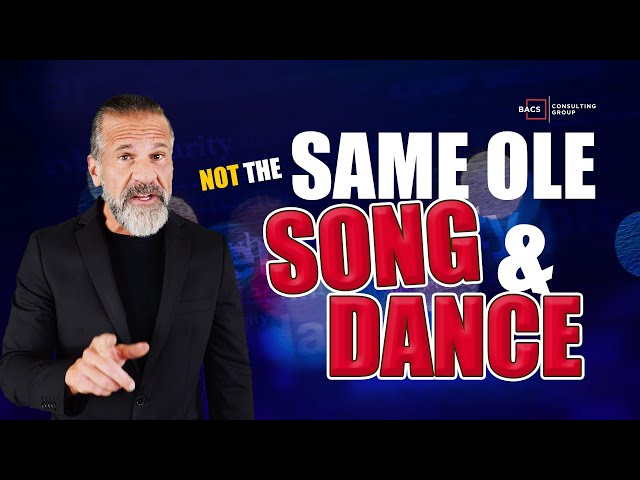Have you started to doubt the value of your IT service provider? Misconceptions about this complex field can arise from a lack of shared knowledge when observations do not present a full picture. If you wonder about your company’s need for information technology (IT) services, your experience as a toughminded decision-maker may contribute to your evaluation. Your depth of knowledge and experience in contracting or engineering may obscure your awareness of IT’s detailed requirements, and misconceptions can form. Some of them may cost more than you imagine.
Misconception #1
My computer network does not need monthly monitoring and maintenance; I only want to pay for repairs or support on an “as-needed” basis.
An erroneous understanding of technical issues creates preconceptions that can make you devalue your IT, and it frequently happens among smaller construction and engineering companies. With the complexity and dynamism of computer technology, the demand for technicians who understand the relationships between software, data, firewall applications, and the total system becomes increasingly important. Computer systems need regular updates and routine maintenance to deter cybercrime invasions and prevent attacks by viruses and hackers.
Here’s a checklist of the necessary IT tasks you can use as a guide to ensure your IT system’s consistent operation.
Daily, Weekly, and Monthly Updating Processes:
- Check Bentley and Autodesk license managers for critical updates, conflicts, functionality, and potential issues.
- Check Bentley and AutoCAD for updates and schedule updates with clients.
- Update all Sage CRE, Viewpoint, Deltek, and other accounting applications.
- Install security patches and updates as a critical factor in maintaining your system and detecting daily cyberattacks.
- Update and monitor anti-virus software.
- Update and monitor firewall applications.
Backup Processes:
- Check backups daily to ensure that occurrences appear every hour.
- Manage and monitor all computer networks and connected devices to safeguard against cybercrime, data loss, and sluggish system performance.
- Monitor and maintain email file size to prevent difficulty with transmitting large files.
Maintenance Functions:
- Install and update spam filter software.
- Detect and remove spyware.
- Conduct monitoring of workstations and server disk space.
- Monitor hardware to detect any potential for failure.
- Optimize systems to ensure maximum speed.
Recommended Action
You can expect a reliable IT support company to provide a regular schedule to update, backup, and maintain your system. You have a justifiable reason to replace a service that fails to perform these essential functions that protect your system. Regular service and efficient monitoring prevent the loss of valuable files and protect your system from malicious intrusion by hackers who intend to inflict damage.
Misconception #2
My nephew’s/neighbor’s kid/brother-in-law/office manager knows this IT stuff and can care for our computers.
Your ability to save money may account for at least some of your business success, and many other business owners share it. However, a decision to economize by eliminating a highly skilled position may produce counterproductive outcomes. The tasks of conducting maintenance, virus prevention, and updating computer systems demand an experienced professional’s full-time attention. Issues that may occur intermittently require time to observe; reliance on knowledge can help an IT technician identify and correct problems. When you remember that your experience helped you resolve difficult issues, you can understand the importance of relying on a qualified professional.
While interim part-timers may not know how to fix problems, you may find that they can create issues easily. Your IT network and the data that it contains may support the core of your business. Access to it by an inexperienced person can cause almost irreparable damage. The cost of restoring lost files or reversing the effect of mistakes can far exceed the price of a professional IT service.
Recommended Action
Stay with a qualified professional.
Misconception #3
All IT support companies offer the same service. You can find your best option with the one that offers the lowest price.
Generalizations can perpetuate preconceptions and help enforce false impressions. While assumptions may make you think that a product has low value because of a low price, the truth may lie elsewhere. In a high demand field, IT support technicians can demand competitive wages just as other professions require. Some may set lower prices to get started in the business, but a low rate may indicate a lack of experience. When you place a minimum of five years in business as a criterion for hiring an IT support company, you can expect a high-quality performance. You may find a closer alignment for your firm’s requirements by searching for a company with previous contracting or engineering firms’ experience.
Some IT service providers may offer a low price, but the quality of work may suffer. Outsourcing to overseas companies can allow access to your firm’s data, email, and personal files, providing a potential risk that can require your time, effort, and resources to resolve. Others may offer temporary jobs to college students or new technicians who accept opportunities to learn the work for low wages. The outcomes of these practices can produce consequences that you may not realize for weeks or months.
An unqualified technician’s improper diagnosis can allow work to proceed on a problem that does not exist. Television reporters have tested computer repair shops’ ability to find and fix a disconnected cable, and many failed. While not producing the same dire effects as a failure to note defects in your computer system, the possibility of an unknowledgeable worker accessing your company’s information deserves some consideration. No low price can compensate for damage to your accounting records, bank accounts, browsing history, client data, or your proprietary business concepts.
When you find a company that seems to fit your criteria, you can fine-tune your selection by interviewing its marketing representative. The best IT service providers spend time asking questions to understand how their services match your requirements. Just like your clients check your reputation with others who hired you for contracting or engineering services, any company that deserves your business can provide many satisfied customers’ references to check if you choose.
Recommended Action
Look for experience and knowledgeable questions as qualifications for your IT service provider.
Misconception #4
An honest IT support company can provide a telephone quote.
While the apparent convenience of getting a price estimate over the phone may appeal, your experience in the business world advises against it. Professional technicians need to inspect your system before they can tell you a price for their services, and you do yourself a favor by not asking for a guess. Some unscrupulous IT service providers offer a low price on the phone to get a contract with you, but the price may change with unexpected add-ons that add hours to the bill. Firms that you can trust do not use hourly billing. A flat-rate and a fixed fee quote before work begins can ensure you of reliable service.
Recommended Action
Invite an IT service provider to an interview at your site to review your requirements and provide a written quote for services.
Every misconception has at least a grain of truth in it, and each can provide a heads up to take note of vital issues. While they may mislead you on the importance of choosing a professional IT service provider with reliable references and competitive pay requirements, they serve a valuable purpose. By refuting them and getting to the facts, you gain knowledge that benefits your company.